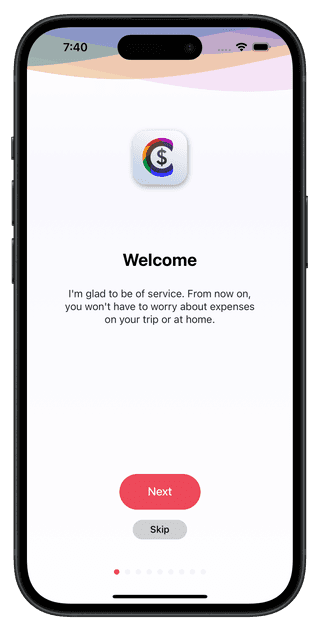
When you launch Cashinator, the app warmly welcomes you as a new user and guides you through a short tutorial. That way, you’ll know right away that you’re in the right place.

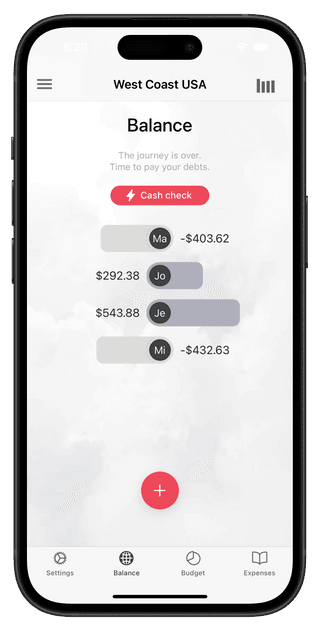
The balance screen gives you a quick overview of who is behind on payments and who is owed money. If someone is deep in the red, maybe they should cover the next expense?
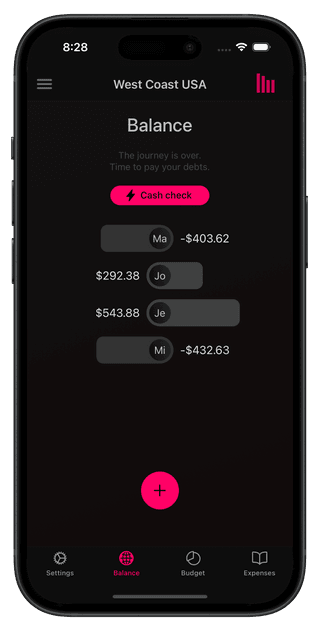

Easily enter expense amounts without struggling to find numbers on your smartphone keyboard. Use the built-in calculator to quickly sum up multiple amounts—no need to switch to another app! The best part? Cashinator’s currency converter supports all major currencies with daily exchange rate updates. No internet connection? No problem! Cashinator saves the latest exchange rates and continues calculating offline.

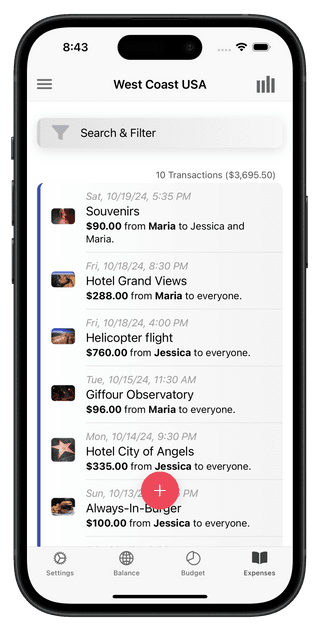
Keep track of all your expenses at any time. Customize the view to your preference—show categories or display the location of each expense. Newly added or modified expenses are highlighted in red, so you can quickly spot when a friend has made changes.

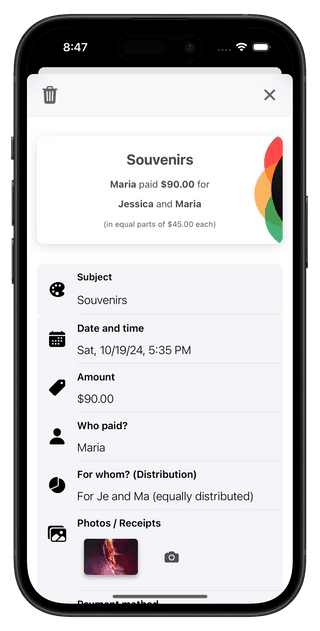
You can edit an expense at any time—adjust the amount, distribution, category, location, date, sender, or recipient. You can even modify the exchange rate if your bank uses a different rate than the one automatically determined by Cashinator. The distribution of the expense is displayed at the top of the screen.


Attach up to 6 images or receipts to an expense. This way, you always have your receipts at hand. You can also add beautiful photos of the location to create another great memory of your journey.
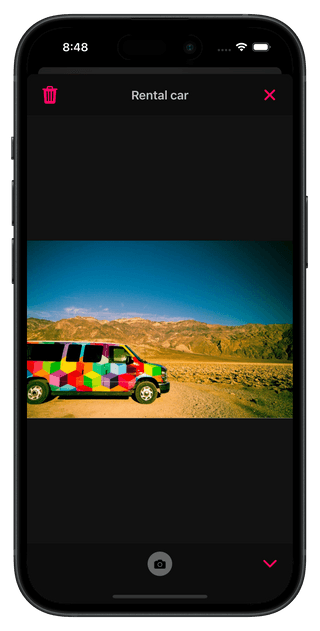

You can freely distribute the expense amount among participants. The share for each selected person is calculated and displayed in real time. Even for complex family setups, Cashinator makes it effortless.

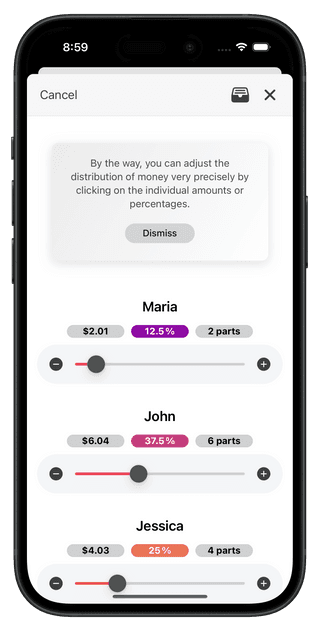
Need a quick split? Use the slider to distribute the amount in seconds. Want precision? Enter the exact amount for each person manually, use percentage values, or split the expense into equal shares. Every value is calculated and displayed in real time.


Fantastic! No need for another app. If you’d like, set a travel or monthly budget for yourself or any other member of the journey group or household. If someone exceeds their budget, Cashinator will send a warning. This way, you always stay in control of your spending.
Cashinator doesn’t just warn you— it also tells you how much you can spend per day on average to stay within budget by the end of your journey or the month. How awesome is that?
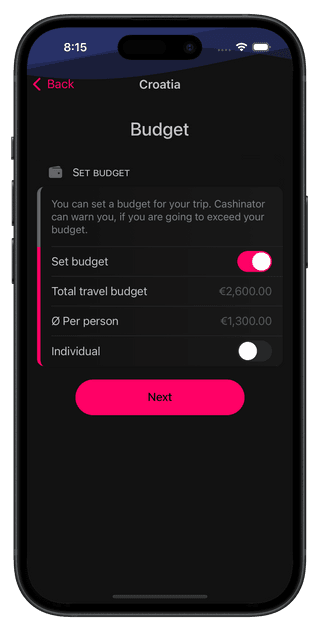
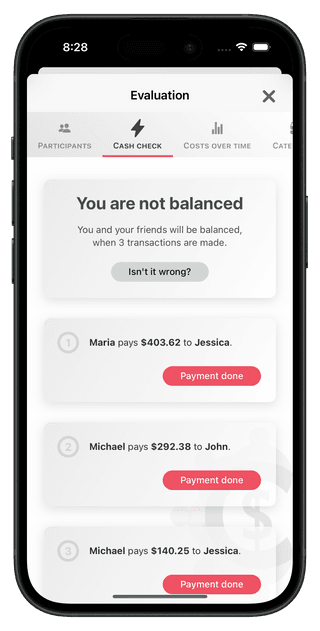
It’s time! The journey has come to an end. Cashinator calculates the fewest possible transactions needed to settle your journey expenses. The results may seem incredible at first glance, as it would take a lot of manual calculations to arrive at the same outcome. Cashinator does all the work for you— running countless calculations in the background so you don’t have to.

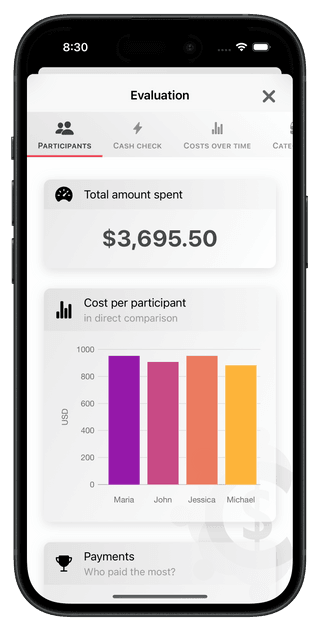
Get fantastic reports showing your total journey expenses, average daily or monthly spending, and more. You can view the reports for each participant individually. Check how much has been spent in total and who has made the most payments so far.

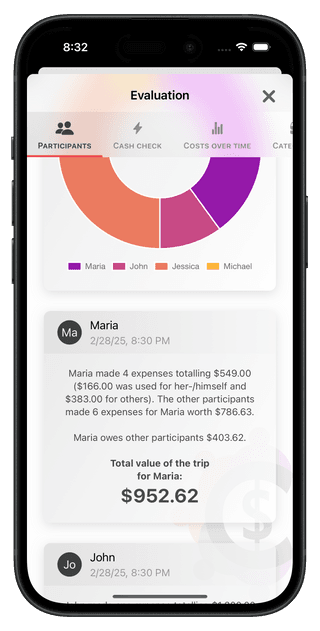
Cashinator doesn’t just provide colorful, beautifully animated graphs— it also delivers hard facts in a clear, text-based format. This way, you can always track exactly how your journey expenses were calculated.

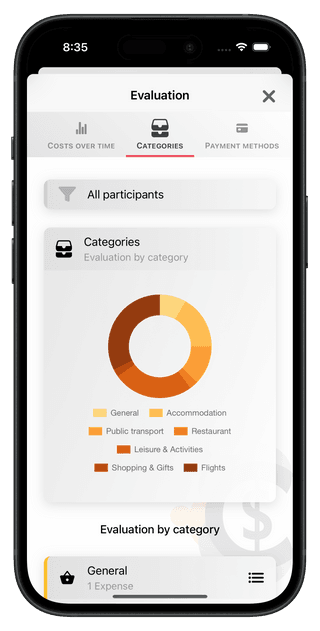
What was your biggest expense? Flights? Accommodation? Food? Cashinator shows you exactly how much you spent in each category.
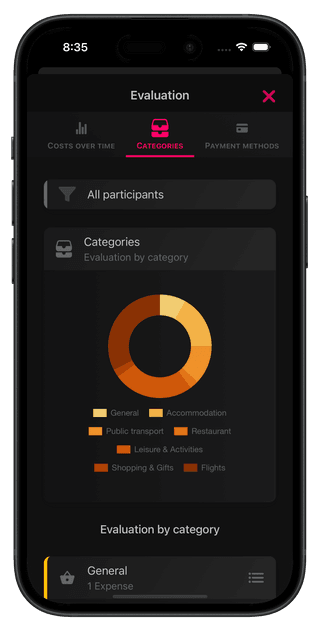

Flight costs? Hotel? Rental car? Wedding? Birthday? Dining out? — For those who prefer numbers over graphs, Cashinator presents all the key facts in text form. Click on any category to see detailed expense breakdowns. Not only does Cashinator show you the amounts per category, but it also provides expense insights per city and country if you include the location with your expenses. This can even be done automatically via GPS, if you allow it.
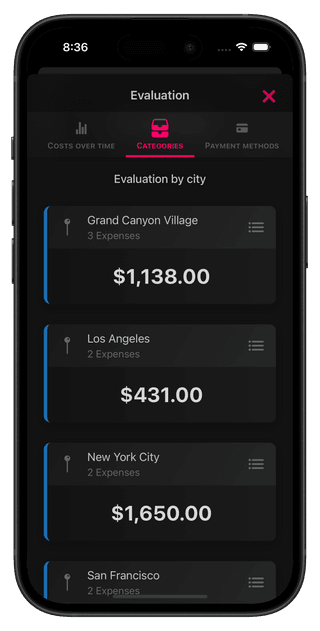

For those interested: Cashinator shows you how your expenses evolved over time— per day, per month, or per year. Not only does it look great, but it's also perfect for tracking vacation expenses, household budgets, or personal costs over a month.


Cashinator automatically updates up to 160 exchange rates daily. This way, you always know how much you’ve spent in your home currency. It's especially useful when traveling in a country where you're not familiar with the currency. Cashinator not only displays real-time rates but also allows you to adjust them manually if your bank uses different rates.
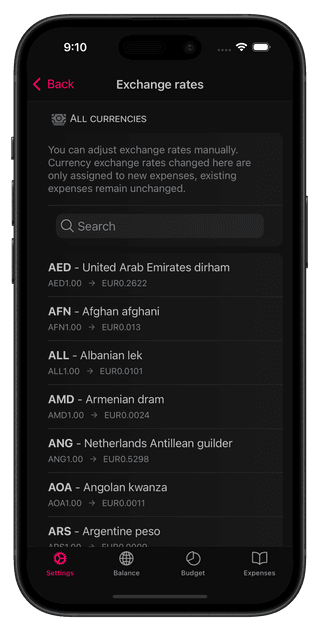

Generate beautifully formatted PDF reports at any time and have them sent to your email. This way, even journey participants who didn’t install Cashinator can understand how and where the expenses were incurred. You can also export the data as a CSV file, allowing you to create custom analyses in Excel or Google Sheets.
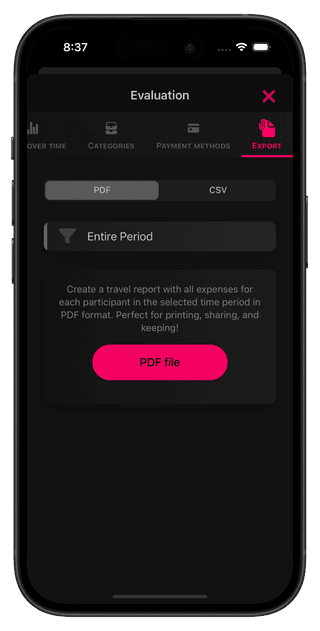

Set up households or families by intuitively grouping people together. This ensures that only one settlement payment is needed between two families. No more unnecessary transfers—like a child having to send money to the parents of another family. This is a unique feature that makes Cashinator truly special!
Adding expenses remains as simple as entering any normal expense, as you can see in this screenshot.

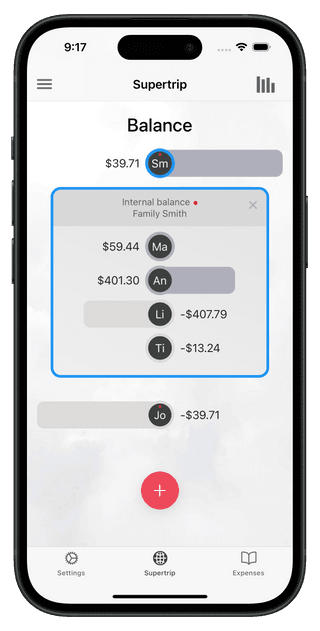
Here, you see a complex balance distribution between and within two households after a series of different expenses. It may look complicated, but don’t worry— Cashinator does all the calculations for you. The entire process is extremely user-friendly and intuitive. Give it a try!
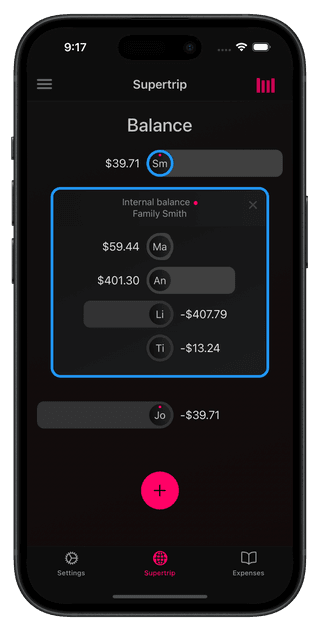
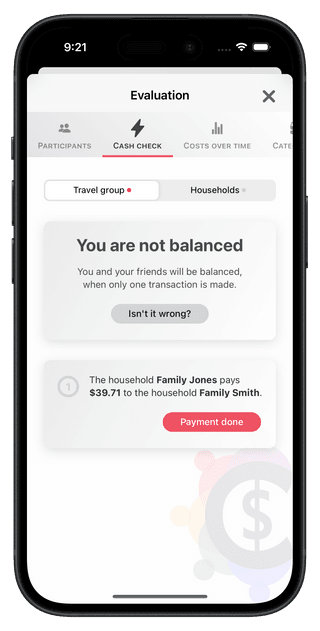
**Guaranteed only one settlement payment!** Once you’ve set up households or families, the cash settlement becomes incredibly simple. Try it out—it’s truly fantastic! You will also be asked to specify who from the Müller household made the payment to the Schmitt household and who from Schmitt received it. This allows for a detailed internal balance adjustment within each family. It might sound complex, but it’s actually effortless and intuitive.
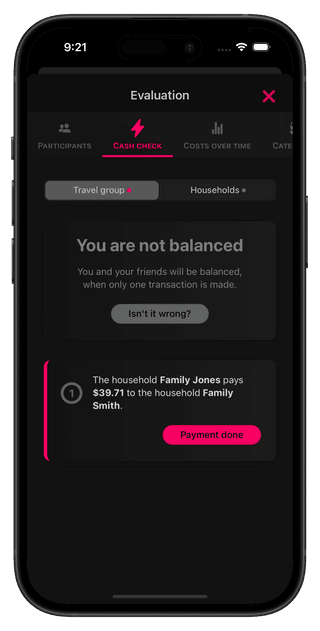

You can define the duration of your journey to automatically calculate expenses per day. This unlocks additional insights, helping you stay on top of your budget. Plus, Cashinator will know when the journey ends and when the final cash settlement takes place. There's even a countdown to your trip—because anticipation is the best part!
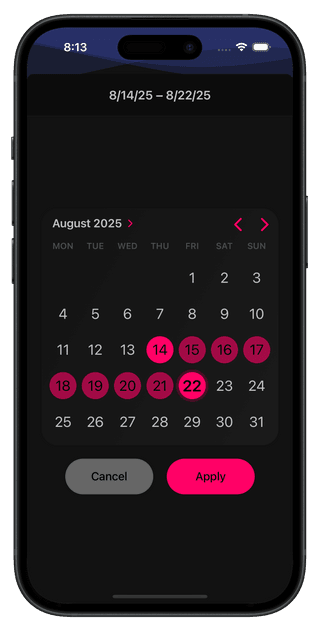

You can assign a payment method to each expense, keeping track of how much cash you have left or how much you've spent using a credit card. Cashinator supports all major payment methods and currencies, and it can even calculate credit card fees automatically and include them in the expense.
This ensures fairness and transparency for everyone.
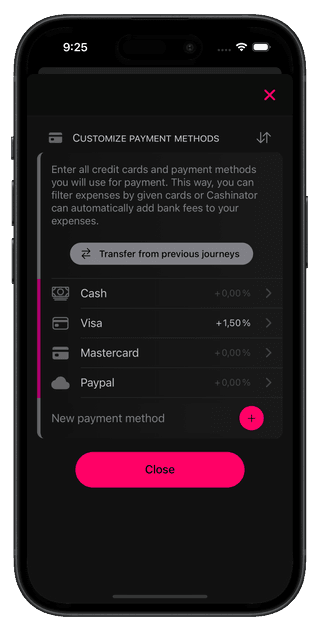

The settings section leaves nothing to be desired. It is divided into journey/group settings, which are shared across devices, and personal settings, which are stored only on your device.
Home currency, currency converter, language, number formats, categories, push notifications, exchange rates, reports, backups, budgets, families, images— just to name a few. This screenshot shows the initial settings screen when launching the app for the first time.

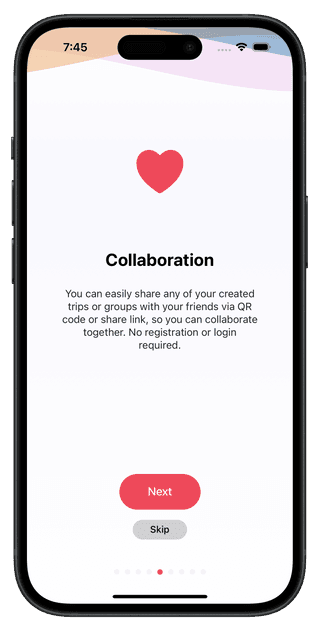
With just one tap, you can share your journey or join another group. No account, no registration needed.
You receive a code that you can share with your friends— valid for one week for security reasons.
Prefer a quicker way? Use a QR code to share or join a journey instantly.
Your devices sync even without an account—something not many apps can do. If you have push notifications enabled, Cashinator will notify you in real time when someone adds, modifies, or deletes an expense.
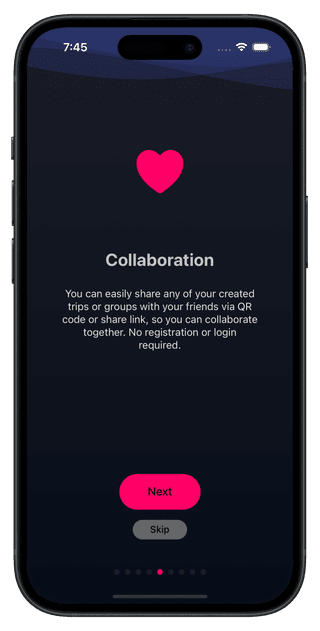

Frequently adding the same expenses? Cashinator intelligently predicts the title based on your past entries. It also auto-assigns categories and payment methods, saving you time and effort.

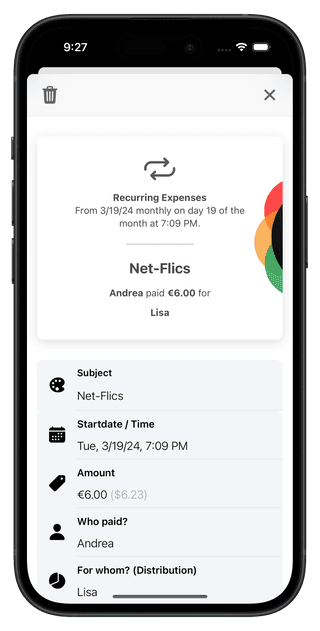
Set up expenses that repeat on a regular basis— no need to enter the same expense over and over again. Recurring expenses are automatically added on their due date and time.

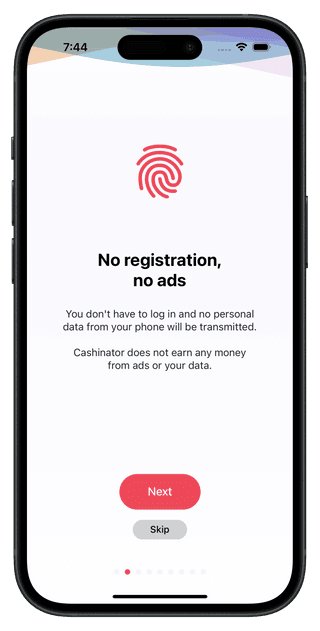
Cashinator is completely ad-free and doesn’t require registration. Use the app immediately without signing up. Your data is stored only on your device. You can even use the app offline with no internet connection required.


Let’s get started! Create your journey or shared household and invite your friends. You can also use the app solo to track your personal expenses. Cashinator is for anyone who wants to keep their spending under control.
